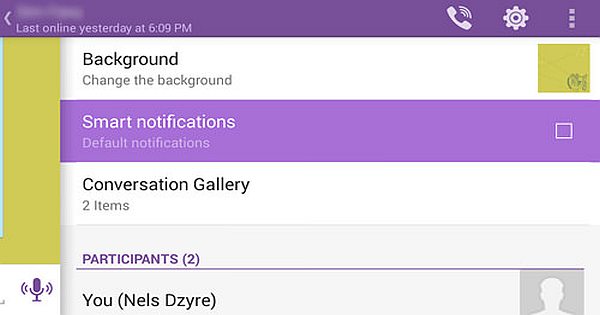You probably need to quickly change between chat rooms, if you have got a lot of conversations going on. Rather than going to the main page of the app every single time you want to switch chat rooms.
To do this, Head straight to any chat room of your earlier conversations, and then swipe to the right of your device screen. You can see all your active chat rooms right there and you can now switch to a different chat room easily by clicking on your group/friend chat name.