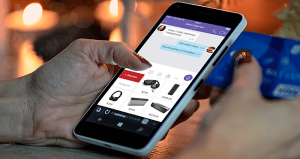Android Viber App Tips and Tricks You Must Know. Do you want to become a power user of your Android Viber App in no time at all? These tips on Android Viber app discussed here will guide you on how much you can do with the app.
To Enable Smart Notifications
You will continue to get any message sent to you by your friends, by default, including those sent in a row.
Turn on the Smart Notifications feature to allow Viber combine those messages into one notification instead, if you discover that it is frustrating and disturbing.
Go to the chat room where you want to enable smart notifications, and then swipe to the left. After that, click on Smart Notifications to enable it.